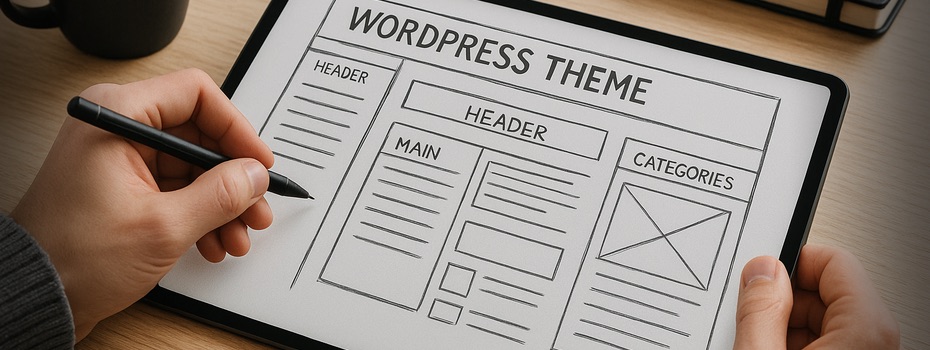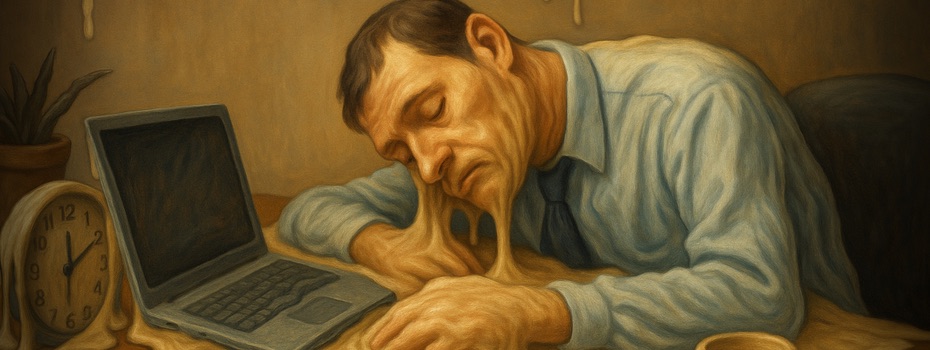School has gone digital.
From smartboards to tablets, from learning platforms to shared cloud drives – technology is now part of everyday life in the classroom. For students, it’s natural. For parents and teachers, it’s often a balancing act between convenience and caution.
But one thing is certain: the more digital our learning becomes, the more crucial cybersecurity becomes.
The German Federal Office for Information Security (BSI) created an excellent program called “Sicher im digitalen Schulalltag” (“Safe in the Digital School Day”). It’s designed to teach students, teachers, and parents how to protect devices, data, and identities — not through fear, but through understanding and practical action.
Why cybersecurity education belongs in schools
The BSI’s first module, Smartphone and App Security, starts with a simple story about two siblings, Hannah and Olli. Olli’s social media account gets hacked, and suddenly he’s accused of posting offensive content. It’s a fictional example — but one that mirrors real life.
The lesson that follows is clear and age-appropriate:
Smartphones store personal photos, messages, and data. They’re powerful — but also vulnerable.
Students learn how hackers operate and how they can protect themselves by following a few essential steps:
- Keep your software and apps up to date
- Use strong passwords — and a unique one for each account
- Set up a screen lock or biometric login
- Be cautious when connecting to public Wi-Fi
- Regularly back up your data
- Review app permissions — not every app needs your camera or contacts
These basics may sound simple, but for children they are the foundation of digital resilience.
Security is a family matter
The companion guide for parents emphasizes that digital safety doesn’t end at the school gate — it begins at home.
BSI’s parent materials encourage families to make security part of everyday life:
- Secure devices: set up screen locks, antivirus protection, backups, and automatic updates.
- Protect accounts: teach children to use strong, unique passwords.
- Stay involved: regularly talk about online risks, apps, and messages that feel suspicious.
- Model good behavior: children imitate what they see — including careless habits.
- Use the right tools: from parental controls to password managers.
One of the biggest takeaways?
Talking about digital risks openly and regularly works far better than strict rules or technical barriers.
Cybercrime doesn’t stop at adulthood
Phishing, malware, identity theft — these aren’t just “adult problems.”
The BSI’s second module, Methods of Cybercrime, shows how easily children can become targets.
A fake message promising free game credits, a link to a video, or a QR code on social media — and suddenly personal data is gone.
Students learn:
- What phishing looks like, and how to spot it.
- That messages asking for passwords or codes are always suspicious.
- To never share personal information through email, chat, or social media.
- How to use two-factor authentication (2FA) for extra protection.
- And most importantly — that if something feels wrong, tell a trusted adult immediately.
These small behavioral habits prevent most major security incidents — long before they happen.
Passwords, Passkeys, and the importance of digital identity
The BSI’s third module focuses on Account Protection — a core concept for both students and adults.
It starts with a simple analogy: you buckle up in a car and lock your house; why wouldn’t you secure your digital life the same way?
Here’s what the program teaches:
- Strong passwords:
Either short & complex (at least 8 characters, 4 character types) or long & simple (at least 25 characters, 2 character types).
Example:Keks!Baum#Mond1→Tree!Moon#Sky2orthisIsMyVeryLongPasswordForImportantThings. - Password managers:
Managing dozens of accounts is nearly impossible without help. Password managers create, store, and auto-fill secure passwords.
They prevent reuse and reduce the risk of weak or repeated passwords. Personally, I can’t imagine our family’s digital life without LastPass Families.
Between school portals, streaming services, and shared apps, we rely on it daily. Each of us has secure logins, yet everything is accessible when needed. It’s the invisible backbone of our digital household. - Passkeys:
The next step beyond passwords — using biometrics (like fingerprints or face ID) for seamless and highly secure login. No more remembering codes; no more phishing traps. - Two-Factor Authentication (2FA):
A must-have. Even if a password is compromised, 2FA adds an extra layer that blocks most attacks outright.
These concepts may sound technical, but in practice, they’re simple habits that anyone can apply — and once in place, they just work.
The teacher’s role: cybersecurity as a core competence
Teachers, too, have an essential role in building digital awareness.
The BSI’s educator materials offer step-by-step lesson plans — complete with videos, case studies, and classroom exercises. Students discuss real-world situations, learn to spot phishing attempts, and even design “cyber safety posters” for the classroom.
This approach turns security from a dry lecture into an active, empowering topic — one that blends digital literacy, critical thinking, and everyday responsibility.
Conclusion: Cybersecurity is the new literacy
The digital classroom isn’t just about new devices — it’s about new skills.
Understanding how to protect oneself online is as fundamental today as reading and writing once were.
If children learn early that passwords protect their identity, that updates close security gaps, and that skepticism online is a strength, they’re already ahead.
And when families use tools like LastPass Families, cybersecurity stops being a burden — it becomes a natural part of modern life.
Because the truth is simple: being safe online starts at home.
Further reading: