So, you’re thinking about starting a blog? Or maybe you’ve already begun but want to know how to do it right?
That’s exactly where I was not too long ago. Even though I’ve built websites before — from niche pages about RC modeling to company sites — this time, I wanted something different: a personal blog. One that allows me to write about “this and that” — basically, anything that crosses my mind.
In the process, I’ve been researching what makes blogs successful, what to avoid early on, and how to actually get people to read what you write.
If you’re starting a blog or even just playing with the idea, here’s what I’ve learned.
Step 1: Choose the Right Platform
There are two main ways to set up a blog:
- Hosted platforms (e.g., WordPress.com, Blogger.com, Tumblr): You sign up, pick a theme, and start writing. No technical setup required.
- Self-hosted platforms (e.g., WordPress.org, Drupal, Joomla): You rent a web server (called “hosting”), install blogging software, and configure everything yourself.
My Recommendation
Start with WordPress. It’s available both as a hosted service (WordPress.com) and as a self-hosted system (WordPress.org). It has:
- Thousands of themes and plugins
- Strong community support
- Great SEO capabilities
- Flexibility for both beginners and advanced users
If you want to use your own domain name (like mycatblog.com instead of mycatblog.wordpress.com), self-hosting is the better option. It also gives you more design control and customization power.
Popular hosted platforms:
Popular self-hosted platforms:
Step 2: Pick a Theme That Works (And Looks Good)
A theme determines how your blog looks — its layout, fonts, colors, etc.
Most blog systems offer hundreds of free and paid themes. When choosing one:
- Prioritize readability: clean fonts, contrast, good spacing
- Check mobile responsiveness: most people read on phones
- Make sure it’s easy to navigate
- Avoid cluttered or overly flashy designs
Once you pick a theme, don’t be afraid to customize it. You can often do this without touching code — just tweak the settings, upload a custom logo, or change the header image.
Pro tip: Even small changes — like adding your own background image or changing the menu layout — help your blog stand out and feel personal.
Step 3: Find a Topic — Or Don’t
A successful blog usually has a focus. This helps readers know what to expect and improves your visibility in search engines. Common themes include:
- Hobbies (e.g., photography, knitting, gaming)
- Travel and lifestyle
- Professional expertise (e.g., design, law, finance)
- Personal development
That said, you can write about anything you want. My own blog doesn’t have a super-narrow focus, and that’s okay. The important part is delivering value — whether that’s information, advice, inspiration, or simply a good laugh.
Ask yourself: What would someone gain from reading this? Would I read this myself?
Step 4: Start Writing — With Structure and Strategy
Write With Intention
Blog posts should do more than ramble. Give them a point. Help your readers learn, feel, or discover something.
Plan your posts in advance using these building blocks:
- A clear title
- An introduction that hooks
- Subheadings (for structure)
- Images or media (to break up text)
- A closing that invites comments or shares
Keep It Consistent
The biggest blogging mistake? Publishing a flurry of posts — then disappearing for months.
Instead:
- Stick to a schedule (e.g., once a week or twice a month)
- Batch content and schedule it in advance
- Repurpose ideas (a video becomes a blog post, a blog post becomes a newsletter)
Make Your Posts Skimmable
People rarely read every word. Help them by:
- Using headings (H2, H3)
- Adding bullet points
- Writing short paragraphs
- Highlighting key info
Pro tip: Aim for posts between 600–1500 words. Long is fine — but only if it’s well-structured and engaging.
Step 5: Use SEO to Help People Find You
You might write brilliant posts — but if no one can find them, it’s all for nothing.
That’s where Search Engine Optimization (SEO) comes in. It’s about helping search engines like Google understand your content.
Basic SEO tips:
- Use a plugin like Yoast SEO (for WordPress) to manage metadata
- Include keywords naturally in titles, subheadings, and text
- Write a meta description for every post
- Use alt-text for images
- Create a sitemap and submit it to Google Search Console
Also, make sure your blog uses “pretty URLs” — for example:
https://myblog.com/how-to-make-pasta
instead ofhttps://myblog.com/post?id=183&cat=5
Bonus tip: The more other websites link to your blog, the better you’ll rank. That’s why outreach (see below) matters so much.
Step 6: Promote Your Blog — Don’t Be Shy
“Build it and they will come” doesn’t apply to blogs.
To grow your audience, you need to share your content where people already are.
Here’s how:
- Share on social media (Facebook, Twitter/X, Instagram, LinkedIn)
- Join blogging communities (Reddit, Discord, Slack)
- Cross-post on Medium or LinkedIn Articles
- Ask for backlinks from other bloggers
- Submit to blog directories (e.g., TopBlogs, Bloggerei)
Pro tip: Create a free Facebook page or Twitter/X account for your blog. Tools like Buffer or IFTTT can auto-share posts as soon as they’re published.
Step 7: Build a Community
Readers aren’t just “traffic” — they’re people who want to connect.
Enable Comments (And Respond!)
Comments are a great feedback loop. They tell you what readers love, what’s unclear, or what else they want to know. Moderate them kindly but firmly:
- Allow honest feedback
- Delete hate or spam
- Don’t let toxic discussions take over
Offer a Contact Option
Let readers reach you privately — through a contact form or email address (protected with spam filters). This can spark valuable conversations and even friendships.
Step 8: Stay Motivated and Avoid These Common Pitfalls
Mistake #1: Too Much Advertising
Yes, you can earn money with your blog. But bombarding readers with banners, pop-ups, or auto-play ads is a fast way to lose them.
Alternative: Use platforms like Ko-fi or Buy Me a Coffee to accept small donations in a friendly, non-intrusive way.
Mistake #2: Expecting Overnight Success
Growing a blog takes time. You may write 20 posts before your traffic picks up. That’s normal.
Stay consistent. Be patient. Keep improving.
Mistake #3: Missing Legal Info (Impressum)
Depending on where you live (especially in Germany), you may be legally required to display an Impressum — a page listing your name, address, and contact info.
Use a free Impressum generator to create one that complies with local laws.
Final Thoughts: Just Start
Here’s the truth: blogging is part art, part science. You learn by doing. Don’t wait until you have the perfect setup or all the answers.
Start now. Be yourself. Be curious. The rest will follow.
Want extra tips? Here’s a quick-start checklist:
- ✅ Pick a blogging platform
- ✅ Choose a clean, mobile-friendly theme
- ✅ Write your first post with a clear value
- ✅ Use headings, images, and readable formatting
- ✅ Share your post on social media
- ✅ Enable comments and encourage feedback
- ✅ Keep writing regularly
- ✅ Celebrate small wins