Who hasn’t been there? You take your MacBook with you wherever you go—work, home, a friend’s place, university, or the library. But each of these places has different needs: you might need different apps, network settings, or audio volumes depending on where you are.
To solve this hassle, a clever developer created a free Mac app called ControlPlane.
ControlPlane lets you define contexts (like “Work,” “Home,” or “Library”) and detect them using evidence sources—things like the Wi-Fi network you’re connected to, the time of day, or whether an external monitor is plugged in. Based on this evidence, ControlPlane automatically switches to the right context and runs actions you’ve defined.
For example: I use my Mac both at home and at the office. At work, it’s usually connected to an external monitor (evidence source #1), sees specific Wi-Fi networks (evidence source #2), and it’s during weekday office hours (evidence source #3). ControlPlane detects this and runs a script that mounts network drives, disables Wi-Fi, and more.
At home, I’m always connected to the same Wi-Fi, and I want to mount different drives, close Outlook, and maybe change my default browser. ControlPlane handles all of this for me—automatically.
It’s a powerful and free tool that saves time and smooths out your daily routine.
Check it out here: http://www.controlplaneapp.com