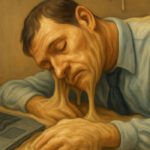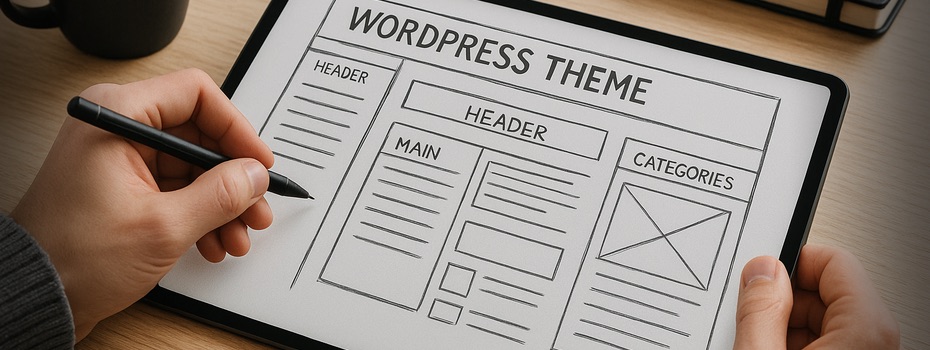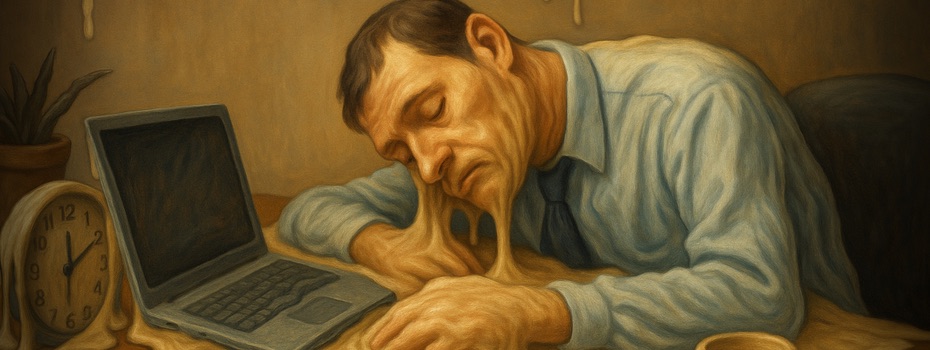The Changing Face of Presales
The role of a Solutions Consultant (SC) in SaaS sales is evolving at breakneck speed. Once seen as technical sidekicks to account executives, SCs are now expected to cover discovery, tailor demos, guide proofs-of-concept, answer security reviews, and clearly articulate product value to both technical and business buyers. It’s high-stakes, high-pressure work demanding deep technical know-how, finesse in communication, and lightning speed. Time-motion studies reveal the strain: one telecom found 42% of their SCs’ productive time “vanished into administrative quicksand” – nearly half their effort lost to formatting, documentation, and other non-strategic tasks. With sales engineers delivering 40% more demos year-over-year (often to under-qualified prospects), the workload has grown rapidly and efficiency is suffering.
Enter AI and especially LLMs. AI tools are rapidly becoming essential assets for modern presales teams – not to replace the SC, but to augment them at every turn. In fact, a recent survey found ChatGPT to be the most widely used AI tool in presales, with 80% of solutions engineers reporting they have used it in their workflow. And leadership is on board: 87% of sales leaders say there’s a top-down push to implement generative AI in sales, though only 14% feel fully prepared to leverage it. The vast majority of presales professionals see AI as an assistant for grunt work rather than a threat – in one study, 48% viewed AI as useful for automating repetitive tasks, while only 7% believed “AI reps” could ever fully replace human sellers. In short, AI is here to empower SCs to focus on what they do best, by handling the time-consuming busywork that often bogs them down.
In this post, we’ll explore 15 high-impact ways that ChatGPT, Copilot, and other AI “co-pilots” are transforming how Solutions Consultants work in 2025 and beyond. For each, we’ll look at examples, benefits, and real-world data on improvements. From shaving hours off demo prep to boosting win rates and freeing SCs to be more strategic, these trends show how AI is redefining presales. Let’s dive in.
1. Tailored Demo Script Generation
Demos are often the most visible output of an SC’s work. A good demo is tailored, relevant, and concise. A great demo tells a story that resonates deeply with the buyer’s specific role, pain points, and context. Traditionally, customizing a demo script took a lot of prep: aligning with the sales rep on discovery findings, combing through meeting notes, researching the account and industry, then carefully scripting a storyline and transitions. This could easily consume a couple of hours for a single meeting.
With ChatGPT, much of this prep can be accelerated dramatically. By providing a few key prompts – the prospect’s industry, persona or role, specific product use cases of interest, and any known pain points – an SC can instantly generate a draft demo script that flows naturally and uses terminology aligned with the prospect’s domain. The AI draws on a vast knowledge base (and can even be fine-tuned on past successful demo narratives) to produce a narrative in seconds. The SC can then review and tweak the script, injecting personal touches or emphasis as needed.
The impact is huge: this approach can save SCs 1–2 hours of work per demo, while increasing the relevance and quality of the story. The more targeted the demo, the higher the engagement – and the better the chances of winning the deal. Real-world teams are seeing the difference: one Southeast Asian telecom company deployed a custom large-language model to generate demo environments and scripts, and managed to reduce demo build time by 30%. Another SaaS vendor leveraged demo automation tools and was able to handle 40% more demo requests without adding headcount. In practice, AI can shoulder the heavy lifting of tailoring the demo, allowing SCs to focus on delivery and dialog. When an SC can spin up a role-specific product story in minutes, prospects get a personalized experience faster – and B2B buyers notice. (After all, buyers report waiting an average of 5.6 days for a first demo, and say that quicker, more customized responses make a strong positive impression.) In short, AI-generated demo scripts help presales teams be first, be fast, and be focused on the customer’s world.
2. RFP and Security Questionnaire Drafting
Lengthy RFPs and detailed security questionnaires are notorious time sinks for presales teams. These documents can run hundreds of questions on everything from feature specs to data encryption practices – each response needing to be accurate, consistent, and compliant with legal/InfoSec guidelines. Completing them manually is painstaking; in one anecdote, a team of 5 sales engineers spent 200+ hours in a single quarter just answering security questionnaires – that’s five weeks of work that could’ve been spent on higher-value activities!
ChatGPT and similar AI assistants are game-changers for this grind. Trained on a company’s past RFP responses, product docs, knowledge base articles, and security policies, an AI can automatically generate first-draft answers for a huge portion of questions. Instead of writing each response from scratch, an SC can have the AI draft answers in seconds, then simply review and refine them. This has been shown to cut the drafting workload by up to 70%. Moreover, the responses are often more consistent and well-formatted. No more scrambling through old folders to find how a particular feature was described last time – the AI will use a uniform tone and the latest approved wording, building trust with the prospect’s procurement team and avoiding inadvertent contradictions.
The time savings and capacity boost are enormous. FusionAuth, an identity management software company, provides a real example: Before adopting AI, they often had to decline participating in some RFPs due to bandwidth. After deploying an AI-powered RFP assistant, throughput increased so much that they now say “yes” to every questionnaire – the volume of inbound RFPs is no longer a blocker. In one case, they received a daunting 200-question RFP on a Monday, due by Friday; previously that tight timeline would put the deal at risk, but with AI they got it done on time and with ease. The quality of the answers improved too: instead of rushed or copy-paste-looking text, the responses are clear, detailed, and even include references to supporting docs, leaving customers more impressed.
It’s not just one anecdote – AI-fueled RFP automation is taking off industry-wide. Tools like Loopio, which integrate AI to suggest answers, saw usage jump from 34% to 68% of proposal teams in just one year, with 70% of users leveraging AI at least weekly in their RFP process. This faster turnaround can translate into real revenue: one North American software company tracked their RFP response time dropping from 14 days to 4 days after adopting an AI assistant, which correlated with an additional $4.2 million in closed business in a year. By automating the RFP grind, presales teams free up time for solutioning and relationship-building – while ensuring they don’t miss out on deals due to slow or inconsistent paperwork. (And as a bonus, your SCs might avoid burnout from the endless questionnaire cycles!)
3. Discovery Call Prep Assistant
Preparing for a discovery call used to mean frantically piecing together a mosaic of information: checking the prospect’s LinkedIn profile, reviewing the CRM notes in Salesforce, scrolling through past emails or Slack updates from your account exec, studying any relevant product briefings or use case pages, and trying to recall similar customers in the industry. Just figuring out who you’re speaking to and what might matter to them is a time-consuming research exercise. It’s not unusual for an SC to spend an hour or more doing homework before a big discovery meeting.
With ChatGPT as a discovery prep assistant, much of that legwork can be condensed into a single, synthesized briefing. An SC can input a few basic details – the prospect’s company name, industry, size, the persona or title of the people on the call, etc. – and ask the AI to generate a briefing. The output might highlight the company’s likely tech stack or architecture (e.g. “They use Azure and Okta, based on job postings”), common pain points or initiatives in their industry, any recent news about the company (like funding or product launches), and even suggest discovery questions tailored to the persona (“If speaking to a CIO, ask about their cloud migration strategy,” etc.). Essentially, it’s like instantly querying an analyst who has read everything about that account and role.
Not only does this save time, it’s a quality booster. Studies show that SCs and sales reps spend an inordinate amount of time on “basic research” – roughly 8% of the work week just digging up background info on prospects – and yet often still go into calls under-prepared. By contrast, an AI-prepared briefing ensures you catch key context that might otherwise be missed. Better-prepped SCs ask smarter questions, uncover deeper needs, and demonstrate credibility faster. That translates to more engaged prospects and more qualified opportunities. It also helps avoid those dead-end demos that happen when the SC misunderstood the problem or audience. With AI, even a junior SC can quickly get up to speed on a new industry or customer type, leveling the playing field. As a result, the discovery phase yields richer information and stronger alignment with the customer – setting the stage for a targeted demo and proposal that hits the mark.
4. PoC Setup Guide Generator
A proof-of-concept (PoC) or pilot project is often the bridge between a prospect’s interest and a committed deal. It’s where the customer “test drives” your solution in their own environment to verify it solves their problem. A smooth PoC can rapidly build confidence and tip a deal in your favor – but a rocky PoC (think: confusing setup, technical glitches, lack of guidance) can just as easily derail momentum. SCs know that supporting a PoC well means providing clear, tailored documentation and being responsive to questions along the way.
AI can take a huge load off in this area by generating custom setup guides and instructions for each PoC. For example, an SC can prompt ChatGPT with the key details of the customer’s environment – “Prospect is a fintech company, they need to integrate our solution with their existing SSO (Azure AD) and database (PostgreSQL), and they’re especially concerned about audit logging.” In seconds, the AI can produce a step-by-step setup guide that walks the customer through installing and configuring the solution in their context. It can include code snippets or config settings (e.g. how to set up SAML with Azure AD), links to relevant documentation pages for deeper reference, and even a section on common errors and how to resolve them during the trial. Essentially, it’s on-demand documentation tailored to that prospect’s stack and use case.
Providing this kind of PoC “survival kit” has several benefits. It minimizes friction and reduces the back-and-forth emails during the trial – the customer can self-serve many answers from the guide, rather than waiting a day for the SC to reply with a clarification. It also reduces escalations to engineering or support, because the guide proactively addresses typical issues. All of this makes the customer’s impression of your product more favorable (“setup was easier than we expected!”). And because setup time is faster and less hands-on for the SC, one SC can realistically support more PoCs in parallel without sacrificing quality. AI-generated guides essentially clone the SC’s knowledge and make it available 24/7 to the customer.
Over the long run, streamlining PoCs contributes to faster deal cycles and higher win rates. If a competitor needs two weeks of meetings and custom docs to get a pilot running, and you can do it in two days with an AI-assisted toolkit, you’ve gained a huge advantage. Early adopters of AI in presales have reported deal velocity increasing by ~31%, partly thanks to compressing these evaluation stages. Moreover, all the knowledge captured in the AI-generated guide can be recycled – feeding into customer-facing knowledge bases or reused for the next similar prospect with minimal tweaks. Some vendors are even taking this further: for instance, Pegasystems has an AI-driven Blueprint tool that captures all requirements during presales and auto-generates initial solution designs and implementation plans. In one internal study, this kind of approach boosted implementation success rates from 67% to 89% by ensuring nothing learned in presales fell through the cracks. The bottom line: AI helps you not only sell faster, but also sell more successfully, by making trials and handoffs more efficient.
5. Technical Diagram Creation
“Can you show me how this would architecturally fit into our system?” As an SC, you’ve likely heard this request countless times. Explaining how your product integrates and flows within a customer’s architecture often requires diagrams – network topologies, data flow charts, sequence diagrams, etc. Visuals are powerful; a single diagram can clarify the solution better than ten paragraphs of text. But creating diagrams from scratch (in Visio, Lucidchart, or even PowerPoint) is a tedious chore that can chew up 30–60 minutes each, especially if you’re not a graphic designer at heart.
AI to the rescue again. With tools like Mermaid.js (a text-to-diagram syntax) and natural language processing, ChatGPT can generate diagrams based on a simple description. For example, an SC could prompt: “Draw a flowchart of the user login process with our solution in the loop: user -> our app -> identity provider -> our app -> success.” The AI can produce Mermaid code or another format that renders into a flowchart. The SC can then easily tweak labels or styling, and export the diagram for use in slides or documentation. Similarly, one could ask for an architecture diagram: “Show the data pipeline: our service running in AWS, connecting to customer on-prem DB, with data encryption at each step.” The AI can outline the components and connections, which you can refine.
This capability means SCs can whip up visuals in real-time during a call or whiteboarding session. Imagine being in a workshop and the CTO asks how your system would sit behind their firewall – you can literally describe it to ChatGPT and get a rough diagram on the spot to discuss, instead of saying “I’ll send you a diagram after the meeting.” It accelerates understanding and builds confidence with technical stakeholders. Even outside of live meetings, the time saved is significant. If each diagram manually took ~45 minutes and now it takes 5, that frees up hours every week for many SCs. And consistency improves too: AI will use standard icons and layouts, ensuring the diagram you make on Tuesday isn’t wildly different in style from the one you made last Friday.
While quantitative stats for diagramming specifically are scarce, consider the bigger picture: a senior solution architect recounted spending three hours formatting a complex proposal – a task an AI could handle in ten minutes. Diagram creation falls in that bucket of work that, though critical, doesn’t need human creativity as much as accuracy and speed. By delegating diagram drafting to AI, SCs get to focus on the insight the diagram is meant to convey, rather than the labor of drawing it. The result is faster, clearer visual communication with customers – leading to faster buy-in and fewer misunderstandings about how your solution fits their world.
6. Post-Meeting Follow-up Email Drafting
You just finished a brilliant discovery call or demo. The customer was engaged, lots of questions were answered, and clear next steps were discussed. Now, you rush off to your next meeting. Crafting the follow-up email – to summarize what was discussed, provide additional resources, and confirm action items – often gets postponed to the end of the day or the next morning. In some cases, especially for very busy SCs, the follow-up might be cursory or even forgotten, which can stall the deal’s momentum.
ChatGPT turns follow-up emails into a 5-minute task instead of a 30-minute one (or a dreaded end-of-day chore). By feeding the AI your call notes or even the transcript, you can prompt it to “Draft a professional follow-up email to the client recapping today’s discussion and next steps.” The AI will generate a concise, well-structured email that thanks the participants for their time, summarizes key points and requirements mentioned, outlines any commitments (e.g. “we will provide a sandbox environment by Friday” or “you will send sample data for our team to analyze”), and suggests the next meeting or step. All the SC needs to do is quickly verify accuracy, make any tone adjustments, and hit send.
Why is this a big deal? Because timeliness and quality of follow-up can make or break a sale. Research shows that prospects who receive a follow-up within an hour of a meeting are far more likely to stay engaged – one CRM analysis found they are 7× more likely to advance than those who get a follow-up a day later. With AI, that “within an hour” follow-up is easy to achieve, even if you have back-to-back meetings. A prompt, detailed recap email signals professionalism and attentiveness: it shows the customer “we heard you, we understand your needs, and we’re on the ball.” In the B2B world, where 86% of buyers say they’re more likely to purchase from companies that understand their goals, a well-crafted follow-up that mirrors the customer’s language and objectives goes a long way in building trust.
Moreover, automating follow-ups reduces the chance of human error or omission. The AI will rarely forget to include an important point if it was in the notes. This means all stakeholders (even those who missed the meeting) get a clear record. Internally, your account executive and team also benefit from the summary to align on next steps. In short, AI-powered follow-up drafting ensures every meeting is captured and capitalized on, without adding to the SC’s workload. Deals keep moving forward, and nothing falls through the cracks just because an SC had 8 meetings that day.
7. Objection Handling and Competitive Battlecards
Every Solutions Consultant has faced the inevitable tough objections from prospects. “We’re already using Competitor X – why should we switch to you?” or “Why pay for this when there’s an open-source tool that seems similar?” or the classic “Your product looks interesting, but I heard it lacks Feature Y – how do you handle that?” Handling these objections on the fly, confidently and accurately, is a skill that typically comes with experience and lots of product knowledge. Less experienced SCs often struggle, and even veterans might be caught off-guard by a new piece of FUD (fear, uncertainty, and doubt) thrown by a competitor.
AI can function like a real-time coach and database of knowledge for objection handling. Sales engineering teams often maintain battlecards – cheat sheets about competitors and common objections, along with the best responses. By feeding that data into a tool like ChatGPT (or having it vector-search a repository of battlecard info), an SC can quickly get a persuasive, well-phrased response to virtually any objection. For instance, you could prompt: “How to respond when a customer says our price is too high compared to open-source alternatives?” and the AI would produce a structured answer highlighting the value, support, total cost of ownership benefits, and so on, tailored to the persona if needed. During live calls, some SCs even have an AI chatbot interface where they can quietly input a quick question about a competitor’s capability and get an answer on the spot (through an earbud or chat window).
The benefit here is twofold. First, it improves on-the-spot performance in calls. Instead of deferring a question or giving a half-baked answer, the SC can address the objection confidently in the moment. This is especially helpful for newer SCs who haven’t amassed years of tribal knowledge – the AI can make them sound like a seasoned pro by pulling in the collective wisdom of the team’s best rebuttals. Second, it drives consistency and best practices. Every prospect hears the optimal answer, not an improvised one. This can be crucial when positioning against a competitor; you want your team hitting the same key points every time.
In high-velocity sales environments (think lots of deals, many junior reps), having AI-driven objection handling is like giving each SC a dedicated support whisperer. It shortens the ramp-up time for new team members and instills confidence. There’s evidence that good objection handling correlates with higher win rates – one set of early AI pilot teams saw win rates increase by 23%, and a part of that was attributed to more effective messaging and objection responses. Furthermore, by reducing the chances of stumbling on a tough question, AI helps maintain credibility. Nothing derails trust faster than an incorrect answer; AI can quickly fact-check (as we’ll discuss in point 13) and ensure the objection is handled with accurate information. All together, this leads to prospects feeling that your team is knowledgeable, transparent, and not easily thrown off – boosting their confidence in choosing your solution.
8. Team Enablement and Internal Training Content
Most SC teams run at least partly on tribal knowledge. New hires learn the ropes by shadowing experienced SCs, picking up tips from hallway conversations or Slack channels, and digging through a mishmash of Confluence pages or Google Docs that may be outdated. Enablement content – like official playbooks, FAQs, or demo scripts – often lags behind the rapidly evolving product and sales tactics. This can make ramping new Solutions Consultants a slow and frustrating process. The average ramp time for a technical sales role can be several months, meaning lost productivity while new SCs get up to speed.
Generative AI is a natural fit for creating and updating internal training content. Feed it the raw materials (product specs, past proposals, Q&A logs from sales calls, etc.), and it can produce polished enablement documents in a fraction of the time it would take a human. For example, you can ask ChatGPT: “Create an onboarding guide for new SCs covering our product architecture, key demo scenarios, and common customer FAQs.” The output might be a well-organized 10-page guide that you can then fine-tune. Or use AI to generate “cheat sheets” for product features, updated with each release, so that everyone is messaging the latest capabilities correctly. AI can even format content into different media – turning a technical explanation into a slide deck for training, or condensing a lengthy tutorial into a one-page quick reference.
The result is faster ramp-up and continuous learning. How much faster? Consider an example: a Fortune 100 tech company used an AI-based role-play and coaching platform to train their sales reps, and they saw 42% reduction in ramp time for new hires. That’s nearly cutting time-to-productivity in half. While that stat is for sales reps, the same principle applies to SCs who must master both technical and sales knowledge. AI-generated training content means new team members don’t have to “figure it all out” from scattered sources – the playbook is literally at their fingertips. It also means fewer repetitive questions for the team’s veterans. Instead of every newcomer asking the principal SC “Hey, how do we integrate with XYZ system?”, they can query the AI or refer to the AI-created FAQ.
Furthermore, AI can keep knowledge current. As product features update or new competitor info emerges, simply prompt the AI to update the relevant sections in the internal wiki or training docs. This kind of dynamic enablement keeps everyone on the same page. In practice, teams that leverage AI for enablement have more confident, self-sufficient SCs. Junior SCs start contributing to deals sooner, and senior SCs can spend their time on strategic deal support rather than basic coaching. In an era where products and markets change fast, having an “AI trainer” to continuously educate your team is a competitive advantage. It ensures your whole presales org is always armed with the latest and greatest information and techniques.
9. Live Meeting Summarizer and Action Tracker
Many SCs are already familiar with call recording and transcription tools like Gong, Chorus, or Zoom’s transcription feature. These tools create a raw text transcript of meetings, which is useful – but a 60-minute call can produce a transcript that’s dozens of pages long. Parsing that to find the key decisions or tasks is like searching for needles in a haystack. As a result, SCs and AEs often rely on memory or scribbled notes to recall what happened, which can lead to missed follow-ups or inconsistencies in understanding.
This is where an AI meeting summarizer becomes incredibly handy. After a customer call, you can feed the transcript into an AI (some meeting platforms now have this built-in with GPT-powered features) and get a clean, structured summary of the conversation. The summary can be formatted by topic (e.g. “Requirements discussed”, “Timeline concerns”, “Product feedback”) or by speaker. Importantly, it can extract action items (“Customer will send sample data”; “SC to schedule technical deep dive with DevOps team”) and decisions made (“Agreed to a two-week trial starting next Monday”). It’s like having a virtual assistant who listened to the whole meeting intently and wrote the minutes for you.
The time saved on post-meeting admin is significant. Instead of spending 30 minutes writing up notes and updating the CRM, the SC can leverage the AI summary to do it in 5. Over a week of many meetings, that adds up. In fact, knowledge workers who heavily use AI assistants have been found to save several hours per week on routine documentation tasks – one study noted those using an integrated AI for tasks like email and document drafting spent 3.6 fewer hours per week on such chores (31% less time than peers). For SCs, similar gains come from offloading note-taking and follow-up tracking to AI.
Beyond saving time, it improves team coordination and follow-through. Action items captured by AI are less likely to be forgotten. They can even be piped automatically into task lists or Slack reminders. Managers get better visibility too – instead of chasing people for updates, a sales manager can glance at an AI-generated call summary to know exactly what was discussed and what the next steps are. This helps keep AEs and SCs in sync. It’s also beneficial for hand-offs: if a deal is transitioning to a different SC or moving to implementation, the next person can quickly get up to speed from the concise summary. Essentially, AI ensures that the valuable information in meetings doesn’t evaporate the moment the call ends. Everything is documented in an organized way. This not only keeps deals moving (no waiting on someone to write up notes) but also creates a repository of customer interactions that can be analyzed for insights (e.g., common objections or feature asks can be tallied from summaries across many calls). In short, AI meeting summarization means no more “what did we agree on last time?” – it’s all captured, easily accessible, and actionable.
10. Value Story Generator
In presales, it’s not just about what the product does – it’s about the value it delivers to the customer’s business. Great SCs know how to translate a technical capability into a meaningful business outcome. For example, instead of simply saying “Our platform has automated password reset,” the value story is “This will reduce your helpdesk tickets by 40%, saving hundreds of IT support hours per quarter.” These value narratives resonate with executive buyers who care about ROI, efficiency, and strategic impact. However, crafting those narratives isn’t always straightforward, especially for SCs with deep technical backgrounds who may not naturally speak in terms of business KPIs.
This is an area where ChatGPT can act like a marketing copywriter and business analyst combined. An SC can provide the raw facts – perhaps “Feature: automated report generation; Customer baseline: 4 hours/week spent on manual reports” – and ask the AI to frame it as a value proposition. The AI might produce something like: “By automating report generation, your team saves ~4 hours a week that can be reallocated to analyzing insights rather than crunching data. Over a year, that’s over 200 hours freed for higher-value work – effectively adding $X in productivity. This not only cuts costs but also enables faster decision-making.” Now the SC has a crisp value story rather than just a feature description.
Using AI to generate multiple such stories, SCs can build a library of mini case studies and impact statements tailored to various stakeholder concerns (financial, operational, customer experience, etc.). During late-stage conversations or ROI workshops, these AI-formulated points can be extremely persuasive. They provide hard numbers and relatable analogies that stick with decision-makers. For instance, rather than abstractly saying “improves security,” an AI might help phrase it as: “Improved security – e.g. a 35% reduction in security incidents – means less downtime and an estimated $500k/year saved in incident response costs.” That’s something a CFO or CIO will pay attention to.
We’re already seeing that teams who articulate value effectively have an edge. Early adopters of AI in sales have noted tangible improvements in closing deals – as mentioned earlier, some reported 23% higher win rates when AI was integrated into their sales process. Part of that lift is attributable to better messaging and value communication powered by AI insights. Additionally, companies implementing generative AI have seen revenue boosts in the low double-digits; for example, a McKinsey analysis found organizations using AI for sales experienced 13–15% revenue increases and 10–20% higher sales ROI on average. Crafting compelling value stories is a key piece of winning those additional dollars. AI simply helps SCs do it faster and based on data, not guesswork. By turning technical wins into business outcomes – in the customer’s language – SCs can elevate the conversation from features to impact, which is where deals are won.
11. Content Rewriting and Polishing
Not every Solutions Consultant is a born writer or feels completely comfortable writing in the company’s polished marketing tone – and that’s okay. Many SCs operate in their second (or third) language, or come from technical backgrounds where terse, utilitarian communication is the norm. However, in presales, written communication matters a lot: proposals, emails, demo scripts, internal docs – they all need to be clear and professional. Poorly written content with grammar mistakes or unclear phrasing can undermine an SC’s credibility in the eyes of customers (and colleagues).
This is a perfect job for generative AI. SCs can use ChatGPT as a personal writing assistant to rewrite and polish any content they draft. For instance, you can take a rough email you wrote to a client and prompt: “Improve the tone and clarity of this email, making it concise and friendly-professional.” The AI will adjust awkward sentences, fix grammar, and even inject a bit of warmth or enthusiasm as appropriate. You can also ask it to simplify technical jargon if you need to send something to a non-technical stakeholder. For internal content, say you jot down installation steps in Confluence – you can have the AI format it nicely and ensure the instructions are unambiguous. Essentially, it’s like having an on-demand editor and copywriter reviewing everything before it goes out.
The benefits are both quality and consistency. Communications coming from your presales team will have a more uniform voice and professionalism, regardless of who on the team authored them. This enhances your brand in the eyes of customers. It’s especially useful for global teams: an SC in one country can draft something in their native language, translate it (with AI) to English, and then polish the English phrasing (again with AI) – resulting in a final product that reads as if it were written by a native speaker. That boosts confidence and avoids misinterpretation.
From a productivity angle, AI-assisted writing saves a ton of time. Instead of spending 15 minutes fiddling with a sentence or looking up synonyms to sound more formal, an SC can let the AI do that in seconds. According to a recent workforce survey, more than half of employees using generative AI reported saving 5 or more hours per week on tasks like writing and editing. That aligns with the idea that AI cuts down the “micro-efforts” – the little bits of time polishing text here and there which add up. SCs can reinvest those saved hours into refining solution details or engaging with customers, rather than wordsmithing. In sum, content polishing AI ensures that what you say is solid and how you say it is impactful. It allows every SC to communicate at the level of your best communicators, raising the whole team’s professionalism.
12. Translation for Global Deals
In today’s global SaaS marketplace, presales teams often find themselves working across language barriers. You might be based in the US but selling to a client in Germany, or you’re a Europe-based SC helping an opportunity in Japan. Technical information, however, doesn’t always translate easily via Google Translate – nuances can be lost, and tone can come off wrong. Traditionally, SCs would rely on formal translation services or bilingual colleagues for help, which takes time and coordination.
Generative AI now provides near-instant translation capabilities that are remarkably good. Need to provide a product architecture document to a prospect in Spanish? You can paste the English text and prompt ChatGPT to translate it, even specifying a tone (formal vs. informal) if needed. It will produce a Spanish version in moments that you can lightly review. The same goes for translating a customer’s message in French back to English so you’re sure you understand their question correctly. AI can handle dozens of languages, technical terms included, and it’s available 24/7.
The key here is speed and convenience. SCs don’t have to wait days for a translation queue or impose on a co-worker to help – they can turn around localized content perhaps in the same day or meeting. This helps maintain the momentum of international deals. It also shows respect and attentiveness to the customer: sending materials in someone’s native language (even if they speak some English) can be a pleasant surprise and remove friction from the communication. With AI, even if you don’t speak a lick of Japanese, you could still draft a quick response in English and have it translated to Japanese in a culturally appropriate way before sending.
Another advantage is customization. You can ask the AI to simplify language for a non-native speaker audience, or conversely to use industry-specific vocabulary in the target language for accuracy. These are things that generic translation tools often miss. Given how much business is global now – one survey showed a majority of sales teams engage buyers in at least 5 different languages – this AI capability unlocks a lot of productivity. It essentially allows SCs to operate in multiple languages without being multilingual themselves.
Of course, for very high-stakes documents, a human translator might still do a final check (especially for legal wording, etc.). But for everyday technical Q&As, emails, and documentation, AI translation is a huge efficiency gain. It helps unlock global reach: your presales org can handle inquiries from anywhere, in any major language, without significant delay. That means you can compete in markets that previously might’ve been tough due to language barriers. In the end, both your team and the prospective customers benefit – communication flows faster and more freely, which is the lifeblood of moving deals forward.
13. Instant Fact-Checking Against Docs
In presales, accuracy is everything. If an SC inadvertently gives a wrong answer about a feature (“Yes, we support X” when in fact support is coming in the next release), or misstates a compliance certification, it can seriously erode trust – and potentially even derail a deal. With products evolving rapidly and each customer having slightly different integration needs, it’s hard for any one person to know every detail off the top of their head. Traditionally, SCs might stall (“I’ll get back to you on that”) or frantically search through product documentation mid-call to verify a fact.
AI can serve as a real-time fact-checker and research assistant. By integrating a tool like ChatGPT with your product docs, knowledge base, or even past tickets, an SC can query details and get quick answers during a call or when composing an email. For example, you could ask: “Does our product support OAuth 2.0 client credentials flow?” and if your documentation is ingested, the AI can respond with a yes/no and maybe a reference snippet from the docs. Or, “Is our system SOC 2 certified and in which categories?” – again, the AI can pull the exact info from the latest security FAQ. Essentially, it’s like having your entire documentation and company wiki on “ask me anything” mode.
This “AI knowledge assistant” approach is already being adopted. Teams use tools (like Guru’s AI or custom GPT bots) that index technical documentation and surface answers in tools like Slack or Microsoft Teams. It’s far faster than manually keyword searching a PDF or confluence page. And the AI can often interpret the question context better – e.g., if you ask “Can we integrate with SAP?” it might know to check an integrations list or API capabilities, even if the question wasn’t phrased exactly as in the docs.
By fact-checking with AI, SCs ensure they give accurate, up-to-date information. This protects credibility. It also builds trust with the customer because the SC can confidently say “Yes, I checked that and here is the confirmation.” In cases where the SC isn’t 100% sure, the AI can help phrase a careful answer – like suggesting language: “Our understanding is that feature X is supported in the current version, but I will double-check with engineering and confirm.” This is much better than either guessing or going silent.
Another dimension is internal consistency. If every SC is pulling answers from the same central AI-fed knowledge source, you won’t have one SC describing a feature one way and another differently. It standardizes the messaging and factual details. Over time, as the AI gets trained on more Q&A pairs from real interactions, it becomes even more accurate and tailored to what customers typically ask.
One word of caution: AI can sometimes hallucinate (make up an answer that sounds plausible). To counter this, advanced teams set up safeguards – for instance, only allowing the AI to answer from a known set of documents, and even implementing “factuality thresholds” where the AI will abstain if it isn’t confident. As long as the system is configured to use trusted content, AI fact-checkers are incredibly useful. They ensure that SCs deliver information that is both fast and correct, thereby maintaining the trust that underpins any successful sale.
14. Meeting Notes and Handoff Documentation
After complex meetings – especially later in the sales cycle – sometimes a simple follow-up email isn’t enough. You might need to produce a detailed meeting recap for the customer (for example, to confirm requirements or architectural decisions in writing), or an internal report to leadership on a big demo session, or documentation to hand over to the implementation/services team when the deal closes. These write-ups can be quite involved, often requiring combing through transcripts and notes to ensure all details are captured accurately.
ChatGPT can dramatically speed up the creation of these longer-form notes and documents from call transcripts or bullet-point notes. Suppose you have a transcript of a 90-minute technical workshop with a client’s engineering team. You could ask the AI: “Summarize this workshop, focusing on the client’s key requirements, any decisions made about solution design, and outstanding questions or concerns. Organize it by topic.” In seconds, it will generate a multi-paragraph summary that you can then tweak and format as needed. You can also specify the audience: “Now rewrite this summary as an internal handoff document for our implementation team, including any implicit expectations the customer has.” The AI can adjust the tone and content (for instance, adding more technical detail for an internal doc, or highlighting areas of risk to watch out for during deployment).
This capability ensures nothing gets lost in translation. Every important detail from the conversation can be documented without relying on one person’s memory or manual notes. That’s crucial because once a deal is won, the execution team must know what was promised and discussed. Misalignment there can lead to project delays or client dissatisfaction. In fact, industry studies show that 1 in 4 enterprise software projects fails outright, and nearly half go over time/budget largely due to poor knowledge transfer between the sales cycle and implementation. AI-generated meeting documentation helps close that gap by providing thorough, structured records of what transpired in presales.
Another use case is creating multiple versions of notes for different stakeholders. An executive sponsor might want a high-level summary of a meeting (“just give me the main points and decisions in one page”), whereas a technical team might want a detailed log. In the past, an SC would have to write one or the other (or spend time doing both). Now you can have the AI draft both: a concise exec-friendly recap and a deep-dive technical appendix, drawn from the same source material. This kind of tailored communication ensures each stakeholder gets the information in the form they find most useful.
By making comprehensive documentation so much easier, AI encourages best practices that sometimes got skipped. For example, maybe you didn’t always write full notes for a multi-call demo series because it was too time-consuming. But with AI, you will, because it’s quick. This leaves a valuable paper trail. If a new team member joins mid-deal, they can get up to speed from the notes. If the customer later says “but during the demo you said X,” you have a record to reference. Overall, it adds professionalism and rigor to the presales process. The customer sees that you take their project seriously enough to document it well, and your delivery team gets a flying start when the baton is passed. In sum, AI-generated notes ensure continuity and clarity from the first sales call all the way to implementation, de-risking the entire journey.
15. Microlearning and Real-Time Clarification
No matter how experienced an SC is, there will be moments where they encounter an unfamiliar term, protocol, or concept – especially given the pace of technology change. Maybe in a meeting a prospect asks, “Can your product support SCIM for user provisioning?” and the SC isn’t well-versed in SCIM. Or perhaps an SC is preparing for a call in a new domain (say healthcare analytics) and needs a crash course in some industry jargon or compliance rules like HIPAA. Traditionally, you’d have to sift through Google or internal wikis, or ask a colleague and hope for a quick explanation.
ChatGPT serves as an on-demand personal tutor in these moments. You can quietly ask in a separate browser tab or phone: “Explain in simple terms what SCIM provisioning is and how it works.” The AI will give a digestible answer (e.g. “SCIM is a standard for automating the exchange of user identity information between IT systems, often used to automatically create or disable user accounts in connected applications when you add or remove them in a directory.”). Armed with that rapid knowledge, the SC can confidently address the topic or at least not be caught flat-footed. You can even get analogies: “Give me an analogy to explain single sign-on to a non-technical audience.” The AI might respond with a real-world metaphor (like SSO is like using one key to open many doors in an office building). These can be immediately employed in conversation.
This kind of microlearning ensures that SCs are never stuck in unfamiliar territory for long. It’s like having a coach in your pocket who can brief you on anything, anytime. Over time, regularly using AI in this way actually expands an SC’s knowledge base significantly. They might proactively ask, “What’s the latest trend in fintech security?” or “How does our product’s algorithm technically differ from Competitor Y’s approach?” – things that make them smarter and more effective in their role.
Interestingly, the more SCs use such AI support, the more they tend to rely on it. A Microsoft survey found that 77% of early Copilot (AI assistant) users said they wouldn’t want to go back to work without it. That’s a testament to how indispensable these real-time AI aids become once you integrate them into your daily workflow. It’s not that the SC doesn’t know anything without the AI; it’s that the AI supercharges their ability to access and communicate knowledge.
Another angle: microlearning via AI can help junior SCs ramp up on complex concepts much faster (complementing the training point #8). Instead of attending a lengthy seminar on, say, OAuth 2.0, a new SC can query the AI whenever OAuth questions come up, learning by doing. For senior SCs, it’s a way to stay sharp and up-to-date. For example, if there’s a new buzzword or tech standard in the market, asking the AI about it can provide a quick briefing without having to dig through technical papers immediately.
Ultimately, this contributes to better performance in front of customers. The SC always has backup. They can double-check their understanding or get a quick pointer in seconds. It boosts confidence: knowing you have that safety net reduces the fear of being put on the spot. And a confident, well-informed SC is exactly what customers want as their solution advisor. In the AI-augmented future, it’s less about knowing everything yourself and more about knowing how to quickly get any information you need. AI is the enabler of that shift.
Final Thoughts: The Rise of the AI-Augmented SC
The best Solutions Consultants aren’t the ones who already know everything – they’re the ones who know how to learn fast, adapt, and stay laser-focused on customer value. In 2025 and beyond, the SCs who thrive will be those who eagerly embrace AI as part of their team. ChatGPT, Copilot, and the growing arsenal of AI tools are not shortcuts that diminish the role of the SC; they are force-multipliers that amplify an SC’s impact by freeing up the most precious resource: time. Time to be creative. Time to prepare more thoroughly. Time to build genuine human connections with customers – instead of fighting formatting in a slide deck or searching through PDFs for an answer.
We’re already seeing tangible benefits where AI is integrated thoughtfully into presales. Early movers have documented outcomes like 31% faster deal cycles and 23% higher win rates with AI assistance. If every enterprise software company achieved similar improvements, it would translate to an estimated $64 billion in incremental bookings in the year 2025 alone – a massive leap in productivity for the industry. Those gains aren’t coming from AI closing deals on its own; they’re coming from AI-augmented SCs operating at a new level of effectiveness. In many cases, teams using AI even report less burnout and lower turnover – one survey found sales reps on AI-enabled teams were 2.4× less likely to feel overworked, and those teams actually grew headcount faster (68% of them added staff vs. 47% of non-AI teams). Far from replacing jobs, AI is helping make the SC role more strategic and impactful, which attracts and retains top talent.
To truly capitalize on this, organizations need to foster a culture of “human + AI” collaboration. Gartner calls it the “human-in-the-middle” approach, where AI is there to augment each role, not automate it away. That means training SCs on how to use these tools effectively (prompt engineering is becoming a handy skill!), putting guardrails to ensure accuracy and security, and encouraging experimentation to continuously discover new use cases. Leaders should empower their presales teams with technology and trust: allow them to delegate mundane tasks to AI so they can focus on the art of selling and consulting.
We are just at the beginning of this transformation. The tools we have now (ChatGPT, Microsoft’s various Copilots, etc.) will only get more powerful and more embedded in our daily workflows. What seems like an edge today – turning around an RFP in hours or personalizing a demo script on the fly – will become standard practice tomorrow. The bar for presales excellence will inevitably rise, and AI will be a big part of that story.
The encouraging news is that SCs, by the nature of their role, are adaptable problem-solvers. Give them a tool that genuinely helps, and they will figure out how to leverage it to win. Those reading this in 2025 are likely already experimenting or perhaps cannot imagine going back to the old ways pre-AI. For those who haven’t started: it’s not too late to jump in and pilot some of these ideas. Even adopting a few can free up significant capacity for your team.
The rise of the AI-augmented SC is a win-win for everyone: SCs get to spend more time doing the enjoyable and creative parts of the job (like designing solutions and engaging with customers), and customers get more responsive, tailored, and value-driven interactions. Embracing this shift isn’t just about efficiency – it’s about redefining presales as an even more strategic function that drives revenue and customer success.
If you’re leading a presales team and want help turning these insights into an internal training session or SC playbook, let me know. The use cases we explored above are just the beginning. By investing in your team’s AI proficiency now, you can redefine what “good” looks like in presales. The future of SaaS sales will be written by those who partner the ingenuity of humans with the power of AI – and there’s no better tandem than a smart SC with a smart copilot at their side.